Algorithm of the automation system ventilation training center
We've completed the design installation of the automation system of engineering networks of the building of the training center.
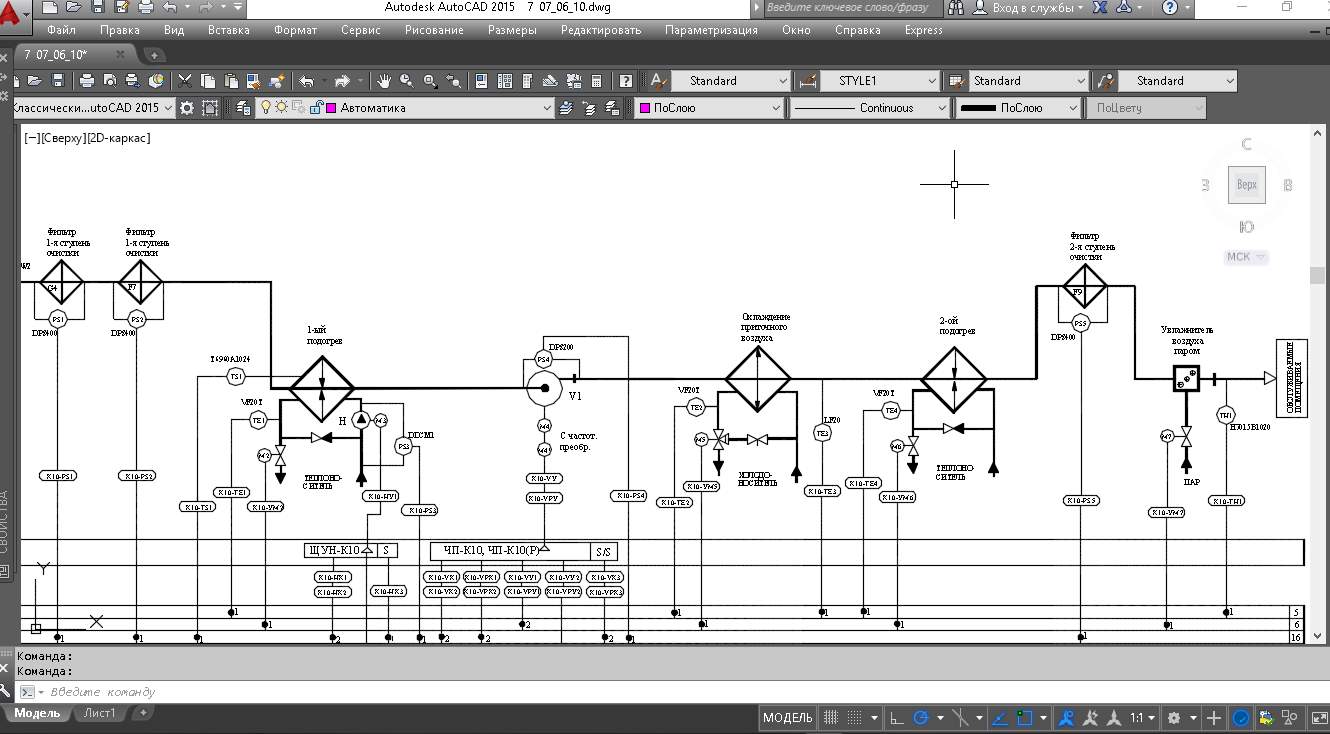
The algorithm of the ACS is described below …
DESIGN AUTOMATION SYSTEM
Drawings in AutoCAD .dwg format can be downloaded from the links:
1. General Provisions.
The main purpose of the automated system AK is the creation of a distributed microprocessor system in the building and a hardware and software system for centralized monitoring and management of engineering and technological systems.
The general system of automation and dispatch includes the following engineering systems:
- fresh air ventilation systems:
- circulation pump system.
Also, information about the pressure of cold water in the building and the outdoor temperature is displayed in the dispatch.
All systems are controlled and monitored from the central station (CA) of the operation service located at the premises.
To solve the problems of automation and control, at the facility, a complex of Honeywell equipment was used.
The complex includes:
- Primary resistance thermometers NTC 20 and converters with a unified output signal 0 ... 10 V (air temperature sensors, water temperature sensors, pressure sensors);
- Differential pressure sensors with a discrete output signal (pressure drop across the filter, fan, circulation pumps);
- Drive air dampers;
- Programmable multifunctional microprocessor controller Excel 800 with distributed modules;
- Central graphic station on the basis of a personal computer, with a package of necessary programs, providing remote control and management of technological equipment, maintaining and storing statistics: changes in technological parameters, emergency and pre-emergency situations, operator actions;
- For the organization of the exchange of information between the controllers and the central station (CA) provides a local network ( C - BUS ) and the communication unit Q7055A1007.
Automation panels with controllers installed in them, controller modules, control gear (circuit breakers, electromagnetic starters, intermediate relays, as well as electric light alarm and control keys “Avto-0-Ruch”) are installed in the places where technological equipment is located. The building has 3 automation panels: the SCHAV1 shield is located on the roof of the building, SCHAV2 and SCHAV3 - on the first floor.
The number of modules in the boards is configured depending on the nature and number of peripheral equipment involved in the automation and dispatch process.
Automation shields provide:
- start in work in a certain combination and sequence of all units of the system;
- implementation of the necessary laws of regulation and management, blocking dependencies;
- the inclusion of electric motors;
- measurement of current parameters;
- condition monitoring
2. Description of the work of automation systems.
2.1 Ventilation systems
Attention: for further reading of the technical description it is recommended to familiarize yourself with the project on automation.
Ventilation systems in the building maintain the specified microclimate parameters in the serviced premises and are divided into:
1. Supply and exhaust systems (П1а - В1А, П 1 - В1, П 2 – П 2).
2. Exhaust systems (B 3, B4)
2.1.1 Supply and exhaust systems
Automation of these systems serves to maintain the set parameters of the supply air temperature, and also provides:
- control of the frequency converter of the supply fan;
- control of outside and exhaust air dampers;
- control of the frequency converter of the exhaust fan;
- recuperator control;
- electric heater control;
- management of refrigeration stations;
- monitoring the status of frequency converters (inverter failure);
- control of the condition of the supply air filter;
- control of temperature and humidity of the supply air;
- control of exhaust air temperature;
- control of the status of the electric motors of the fans, of the heat exchanger using the magnetic starter (on / off);
- control of the state of the electric heater (turning on and off the heater stages, the signal from the overheating sensor)
- control of the condition of the electric motors of the fans by the differential pressure sensor (on / off);
- control of the control mode of the system units (automatic / manual).
The functioning of the systems according to the control method is possible:
1. in the manual mode from the control panel by the switch of the type of work - switching on and off the fans, recuperator, electric heater stages.
Attention: manual mode can be used only when debugging systems and in case of emergency. In this mode, emergency situations are not handled. When starting 1, 2 or 3 stages of the electric heater in manual mode, it should be noted that the stages will not start without starting the supply fan.
2. in automatic mode - control of all units of the ventilation system, is carried out automatically by the controller according to the time program and other algorithms embedded in the logic of the system control.
The condition for switching the ventilation system to automatic mode is to set the switch of the type of operation of the units to the “Automatic” position.
There are two modes of operation of the system, determined by the climatic season - summer and winter. The mode is selected manually by the operator (dispatcher) with the central station (CA) or from the operator’s panel.
Systems P1-B1 and P1a-B1a are functionally completely identical. The difference from the P2-B2 system is that the P2-B2 system has an additional filter, the so-called fine cleaning. The operation algorithm of all the supply and exhaust systems is the same. The frequency of rotation of the P1-B1 fan during operation of the P1a-B1a is 50%, in the event that any system fails or is stopped due to emergency situations or other reasons, the fan speed of the operating system is 100%.
We will demonstrate the operation of the supply and exhaust system using the example of the P1-B1 system.
Summer systems operation
Point P1_Season in the state of " Summer ".
A prerequisite for starting the system fan in automatic mode is:
- finding the virtual mode switch in the “ Summer-Summer ” position (Р1_ Season = Summer );
- finding the operating mode switch of the supply fan on the control panel, in the “Auto” position (Р1_ AutoSw = Auto );
- finding the switch of the operation mode of the exhaust fan on the control panel, in the “Auto” position ( V 1_ AutoSw = Auto );
- no alarm of the supply fan on the magnetic starter
(P1_FanAlm = Normal );
- there is no alarm of the supply fan by the pressure differential sensor (P1_Fan Dps Alm = Normal );
- no alarm of the exhaust fan on the magnetic starter
( V 1_FanAlm = Normal );
- no alarm of the exhaust fan on the differential pressure sensor ( V 1_Fan Dps Alm = Normal );
- no alarm of the frequency converter of the supply fan
( P 1_ Inv Alm = Normal );
- no alarm of the inverter frequency converter
( V 1_ Inv Alm = Normal );
- no Fire alarm (F ire = Normal );
- finding the point of the time program (P1_Timer) in the “ Day ” position .
A prerequisite for stopping the fan (P1_ FanCmd = Off ) is the reverse condition for any of the above.
When all the conditions are met - the intake and exhaust fans are started. The air damper is interlocked with the magnetic starter of the corresponding fan. It opens simultaneously with the fan start-up; when the fan is turned off, the air damper closes under the action of the spring.
In the Summer mode , it is assumed that the air supplied to the serviced premises ( P 1_ SupAirTmp _ Te 1) must not exceed the setting value (22 ° C), i.e., in this mode it is assumed that the refrigeration units for air regulation electric heater is off.
Refrigeration unit operation
I would like to note that for each intake-exhaust system according to the project 2 refrigeration units are expected. If the temperature exceeds the setting value in the Summer mode, the first refrigeration unit is turned on, and if the temperature continues to rise, the second refrigeration unit is turned on.
A prerequisite for running the refrigeration unit in automatic mode is:
- finding the virtual mode switch in the “ Summer-Summer ” position (Р1_ Season = Summer );
- operation of the supply fan (P1_ FanCmd = On );
- supply air temperature ( P 1_ SupAirTmp _ Te 1) is greater than the installation
values: for the first refrigeration unit - 22 ° C, for the second - 25 ° C.
Work systems in winter mode
Point P1_Season in the “ Winter ” state - Winter.
In working condition in this mode, the supply and exhaust fan is turned on, the supply air damper is open and the heater is working. Depending on the conditions, the steps of the electric heater are switched on, and thereby the supply air temperature ( P 1_ SupAirTmp _ Te 1) is maintained at a predetermined level (22 ° C).
A prerequisite for running the supply fan (P1_ FanCmd = On ) in automatic mode is:
- finding the virtual mode switch in the “ Winter-Winter ” position (Р1_ Season = Winter );
- finding the operating mode switch of the supply fan on the control panel, in the “Auto” position (Р1_ AutoSw = Auto );
- finding the switch of the operation mode of the exhaust fan on the control panel, in the “Auto” position ( V 1_ AutoSw = Auto );
- no alarm of the supply fan on the magnetic starter
(P1_FanAlm = Normal );
- there is no alarm of the supply fan by the pressure differential sensor (P1_Fan Dps Alm = Normal );
- no alarm of the exhaust fan on the magnetic starter
( V 1_FanAlm = Normal );
- no alarm of the exhaust fan on the differential pressure sensor ( V 1_Fan Dps Alm = Normal );
- no alarm of the frequency converter of the supply fan
( P 1_ Inv Alm = Normal );
- no alarm of the inverter frequency converter
( V 1_ Inv Alm = Normal );
- no Fire alarm (F ire = Normal );
- finding the point of the time program (P1_Timer) in the “ Day ” position .
A prerequisite for stopping the fan (P1_ FanCmd = Off ) is the reverse condition for any of the above.
Electric heaters operation
Electric heaters work only in the “ Winter ” mode , their purpose is reduced to heating the supply air ( P1_ SupAirTmp _ Te 1) to the set value (P1_SupAirSet_TE1) in the winter mode. For this, it is calculated proportionally - the integral component (P1_PID_Out = X ) from the setpoint of the supply air temperature and its real value. The resulting component is analyzed, and depending on the interval from 0 to 100, in which this value lies, one or another stage of the electric heater is started (table 1).
|
1 step |
2 step |
3 step |
|
from 10≤ X ≤ 30 |
from 51≤ X |
by 31≤ the X ≤50 |
|
from 51≤ X ≤70 |
|
from 71≤ X |
|
from 91≤ X |
|
|
Table 1 - Values of the proportional-integral component
A prerequisite for starting the 1st stage of the electric heater (P1_ElcHtStg1Cmd = On ) in the automatic mode is:
- finding the switch of the operating mode of the heater on the control panel in the “Auto” position (P1_ElcHtStgAutoSw = Auto );
- the value of the proportional-integral component ( x ) lay in one of the listed intervals for stage 1;
- no alarm 1 stage electric heater on the magnetic starter
(P1_ElcHtStgAlm1 = Normal );
- no alarm signal from the sensor heater
(P1_ElcHtStgTmpAlm = Normal );
- finding the virtual mode switch in the “ Winter-Winter ” position (Р1_ Season = Winter );
- presence of permission signals to start the intake fan
( P 1_ FanStart = On , respectively);
A prerequisite for stopping the 1st stage of the electric heater (P1_ElcHtStg1Cmd = Off ) is the reverse condition for any of the above.
A prerequisite for starting the 2nd stage of the electric heater (P1_ElcHtStg2Cmd = On ) in the automatic mode is:
- finding the switch of the operating mode of the heater on the control panel in the “Auto” position (P1_ElcHtStgAutoSw = Auto );
- the value of the proportional-integral component ( x ) was in the range of 51≤ X ;
- no alarm 2 stages of the electric heater on the magnetic starter
(P1_ElcHtStgAlm2 = Normal );
- no alarm signal from the sensor heater
(P1_ElcHtStgTmpAlm = Normal );
- finding the virtual mode switch in the “ Winter-Winter ” position (Р1_ Season = Winter );
- presence of command signals to start and operate the supply fan
( P 1_ FanStart = On , respectively);
A prerequisite for stopping the 1st stage of the electric heater (P1_ElcHtStg2Cmd = Off ) is the reverse condition for any of the above.
A prerequisite for starting the 3-stage electric heater (P1_ElcHtStg3Cmd = On ) in automatic mode is:
- finding the electric heater mode switch on the control panel in the “Auto” position (P1_ElcHtStgAutoSw = Auto);
- the value of the proportional-integral component ( x ) lay in one of the listed intervals for the 3rd stage;
- no alarm 1 stage electric heater on the magnetic starter
(P1_ElcHtStgAlm3 = Normal );
- no alarm signal from the sensor heater
(P1_ElcHtStgTmpAlm = Normal );
- finding the virtual mode switch in the “ Winter-Winter ” position (Р1_ Season = Winter );
- presence of command signals to start and operate the supply fan
(P1_FanStart = On, respectively );
A prerequisite for stopping the first stage of the electric heater (P1_ElcHtStg3Cmd = Off ) is the reverse condition for any of the above.
Exhaust fan operation
The work of the exhaust fan is reduced to the fact that in the case of switching on the inlet
the fan is formed by the command to start the exhaust. That is, the prerequisite for starting the exhaust fan is the operation of the supply air, regardless of the operation mode, both in Winter and in Summer.
A prerequisite for starting the exhaust fan ( V 1_ FanCmd = On ) in automatic mode is:
- finding the switch of the operation mode of the exhaust fan on the control panel, in the “Auto” position ( V 1_ AutoSw = Auto );
- no alarm of the exhaust fan on the magnetic starter
( V 1_FanAlm = Normal );
- no alarm of the exhaust fan on the differential pressure sensor ( V 1_Fan Dps Alm = Normal );
- presence of command signals to start and operate the supply fan
( P 1_ FanCmd = On and P 1_ FanSt = On , respectively);
- no alarm of the inverter frequency converter
( V 1_ Inv Alm = Normal );
- no Fire alarm (F ire = Normal );
A prerequisite for stopping the fan is the opposite condition for any of the above.
Work heat exchanger
The principle of operation of the P1-B1 heat exchanger is reduced to mixing warm exhaust air with cooler outside air in the “ Winter ” mode with mandatory operation of the supply and exhaust fans. Also, the automatics provides for the forced start by the dispatcher of the heat exchanger regardless of the operation mode. Thus, we can distinguish 2 groups of operating conditions for the heat exchanger:
· 1 group:
The condition for starting the heat exchanger ( P 1_ RecypCmd = On ) in the automatic mode is:
- finding the switch of the operating mode of the heat exchanger on the control panel, in the position “Auto” ( P 1_ Recyp AutoSw = Auto );
- no recuperator alarm on the magnetic starter
( P 1_ Recyp Alm = Normal );
- finding the virtual mode switch in the “ Winter ” -Zima position ”(Р1_ Season = Winter );
- the presence of command signals to run the intake and exhaust fans
( P 1_ FanCmd = On and V 1_ FanCmd = On , respectively);
- exhaust air temperature ( V 1_ RetAirTmp _ T Е3 ) is above 5 o C.
· 2 group:
The condition for starting the heat exchanger ( P 1_ RecypCmd = On ) in the automatic mode is:
- finding the switch of the operating mode of the heat exchanger on the control panel, in the position “Auto” ( P 1_ Recyp AutoSw = Auto );
- no recuperator alarm on the magnetic starter
( P 1_ Recyp Alm = Normal );
- finding the virtual switch of the operation of the heat exchanger in the “ On ” position - (P1_ RecypStartStop = Winter );
- the presence of command signals to run the intake and exhaust fans
( P 1_ FanCmd = On and V 1_ FanCmd = On , respectively);
A prerequisite for shutdown of the heat exchanger, in different groups, is the reverse condition for any of the listed.
Software crashes
“Supply fan failure by magnetic starter” (P1_FanAlm = Alarm ) - generated by the controller if within 10 seconds after issuing the command to start the supply fan (P1_ FanCmd ) or during its operation, there is no response from the magnetic starter (P1_ FanSt ).
In this case, the command to start all the fans and functional blocks is removed and the system stops. An alarm message appears on the CA screen.
Possible causes of the accident:
- shutdown of the automatic motor thermal protection unit (the “Accident” lamp on the control panel panel lights up at the same time);
“ Failure of the inlet fan by differential pressure sensor” (P1_Fan Dps Alm = Alarm ) - generated by the controller if within 60 seconds after the command to start the inlet fan (P1_ FanCmd ) is started or during its operation, there is no response from the differential pressure sensor (P1_ FanDps ).
In this case, the command to start all the fans and functional blocks is removed and the system stops. An alarm message appears on the CA screen.
Possible causes of the accident:
- broken fan belt or malfunction of the differential pressure sensor.
“ Exhaust fan failure by magnetic starter” ( V 1_FanAlm = Alarm ) - generated by the controller if within 10 seconds after issuing the command to start the supply fan ( V 1_ FanCmd ) or during its operation, there is no response from the magnetic starter ( V 1_ FanSt ) .
In this case, the command to start all the fans and functional blocks is removed and the system stops. An alarm message appears on the CA screen.
Possible causes of the accident:
- shutdown of the automatic motor thermal protection unit (the “Accident” lamp on the control panel panel lights up at the same time);
“Emergency exhaust fan alarm by differential pressure sensor” ( V 1_Fan Dps Alm = Alarm ) - generated by the controller if within 60 seconds after the command to start the supply fan ( V 1_ FanCmd ) is issued or during its operation, there is no response from the differential pressure sensor ( V 1_ FanDps ).
In this case, the command to start all the fans and functional blocks is removed and the system stops. An alarm message appears on the CA screen.
Possible causes of the accident:
- broken fan belt or malfunction of the differential pressure sensor.
“ Heat exchanger failure by magnetic starter” ( P 1_ Recyp Alm = Alarm ) - generated by the controller if within 10 seconds after issuing the command to start the supply fan ( P 1_ RecypCmd ) or during its operation, there is no response from the magnetic starter ( P 1_ RecypSt ).
In this case, the command to start the heat exchanger is removed, but the fan continues to work. An alarm message appears on the CA screen.
Possible causes of the accident:
- shutdown of the automatic motor thermal protection unit (the “Accident” lamp on the control panel panel lights up at the same time);
“1-stage electric heater failure by magnetic starter” ( P 1_ ElcHtStgAlm 1 = Alarm ) - generated by the controller if within 10 seconds after issuing the 1- stage switching command ( P 1_ ElcHtStg 1 Cmd ) or during its operation, there is no response from the magnetic starter ( P 1_ ElcHeatStg 1 St ).
In this case, the command to turn on stage 1 is removed, but the fan continues to work. An alarm message appears on the CA screen.
Possible causes of the accident:
- shutdown of the automatic motor thermal protection unit (the “Accident” lamp on the control panel panel lights up at the same time);
“Alarm 2 stages of the electric heater on the magnetic starter” ( P 1_ ElcHtStgAlm 2 = Alarm ) - generated by the controller if within 10 seconds after the command to turn on the 2 stages ( P 1_ ElcHtStg 2 Cmd ) or during its operation, there is no response from the magnetic starter ( P 1_ ElcHeatStg 2 St ).
In this case, the command to turn on stage 2 is removed, but the fan continues to work. An alarm message appears on the CA screen.
Possible causes of the accident:
- shutdown of the automatic motor thermal protection unit (the “Accident” lamp on the control panel panel lights up at the same time);
“Alarm of 3 stages of electric heater by magnetic starter” ( P 1_ ElcHtStgAlm 3 = Alarm ) - generated by the controller if within 10 seconds after issuing the command for switching on 3 stages ( P 1_ ElcHtStg 3 Cmd ) or during its operation, there is no response from the magnetic starter ( P 1_ ElcHeatStg 3 St ).
In this case, the command to turn on the 3 stage is removed, but the fan continues to work. An alarm message appears on the CA screen.
Possible causes of the accident:
- shutdown of the automatic motor thermal protection unit (the “Accident” lamp on the control panel panel lights up at the same time);
The above-mentioned emergency situations block the launch of the system or its individual functional blocks until the “Emergency reset” operation is performed.
"Alarms reset" is performed: from the CA by pressing the "Reset" button.
Before performing the operation “Reset of accidents” it is strongly recommended to find out the cause of the emergency.
“Dirty supply air filter” (P1_Filt Alm _ PDS 2 = Alarm ).
An alarm occurs when the differential pressure sensor-relay on the filter is triggered (the differential pressure value is set on the relay-sensor according to the filter mat).
This accident is informational, not critical and does not affect the operation of the system. The filter alert message appears on the CA screen. Return to normal occurs after the signal disappears from the sensor-relay pressure drop.
System management
The system is turned on and off from the CA:
- when you click the "Start" button, the system will operate continuously, without taking into account the temporary program, provided that other working conditions are observed;
- when the “Auto” button is pressed, the system will work in automatic mode according to the time schedule set;
- when the “Stop” button is pressed, the system will stop: the fans will stop, the dampers will close, the functional blocks will stop working.
A description of the points in the P1-B1 data system can be seen in Appendix 1. Touching on other supply and exhaust systems, the addresses of their points have a similar name, only the prefixes change: P1 a _, V1 a _ - for the P1A-B1A system; P2_, V2 _ - for the P2-B2 system.
2.1.2 Exhaust systems.
Automation of these systems provides:
- fan control;
- control of the condition of the electric motor of the fan on the magnetic starter (on / off);
- control of the system control mode (automatic / non-automatic).
Functionally exhaust systems B3 and B4, and their algorithms are absolutely identical. We will demonstrate the operation of the exhaust system using the example of B3.
The functioning of the systems according to the control method is possible:
1. in manual mode from the control panel by the switch of the type of work - switching on and off the fans.
Attention: manual mode can be used only when debugging systems and in case of emergency. In this mode, emergency situations are not handled.
2. in automatic mode - control of the fans, is carried out automatically by the controller according to the algorithms laid down in the logic of the system control and the time program.
The condition for switching the ventilation system to automatic mode is to set the switch of the fan operation mode to the position “Automatic”.
System operation
A prerequisite for running the exhaust fan in automatic mode is:
- finding the operating mode switch of the supply fan on the control panel, in the “Auto” position ( V 3_ Fan Auto wS w = Auto );
- no alarm exhaust fan ( V 3_FanAlm = Normal );
- no Fire alarm (F ire = Normal );
- finding the point of the time program ( V 3_Timer) in the “ Day ” position .
The condition for stopping the fan (V3_FanCmd = Off ) is the opposite of the above.
Software crashes
"Fault exhauster» ( V 3_FanAlm = Alarm ) - is generated by the controller if, within 10 seconds after the command to start the fan ( V 3_ FanCmd ) or during its operation, there is no response from the magnetic actuator ( V 3_ FanSt );
In this case, the command to start the fan is removed. An alarm message appears on the CA screen.
Possible causes of the accident:
- shutdown of the automatic motor thermal protection unit (the “Accident” lamp on the control panel panel lights up at the same time);
"Alarms reset" is performed: from the CA by pressing the "Reset" button.
System management
The system is turned on and off from the CA:
- when you click the "Start" button, the system will operate continuously, without taking into account the temporary program, provided that other working conditions are observed;
- when the “Auto” button is pressed, the system will work in automatic mode according to the time schedule set;
- when the “Stop” button is pressed, the system will stop: the fans will stop, the dampers will close, the functional blocks will stop working.
Description of data points, see Appendix 2.
2.2 System of circulating heating pumps
The operation of the pump control method is possible:
1. in manual mode (“Manual” position) from the control panel by the switch of the type of work - switching the fans on and off.
Attention: manual mode can be used only when debugging systems and in case of emergency. In this mode, the pumps work around the logic and time program. Moreover, in manual mode it is not possible to start simultaneously 2 pumps at once.
2. in automatic mode - control of pumps, is carried out automatically by the controller according to the algorithms laid down in the control logic.
The condition for switching the pumps to automatic mode is to set the switch of the fan operation mode to the “Automatic” position.
Automation of heating pumps provides:
1. control of heating pumps;
2. control of the state of the heating pumps by differential pressure sensor (on / off);
3. control of the state of the heating pumps on the magnetic starter (on / off);
4. control of the pump control mode (automatic / non-automatic);
The dispatcher selects pump control by switching the pump start command from the central station (CA). The permission to operate the pumps is to switch the corresponding starting point (H1_H2_Start) to the On state by pressing the “Start” button.
Pumps of heating systems operate on a duplex principle: one worker, one in reserve. Switching from a working pump to a backup one takes place in an emergency or every day on Wednesday at 10 am. The operating mode of the pumps is determined by the state of the “Manual / Automatic” switches on the power panel (H1_H2_PmpMode):
0 - the pumps do not work (both switches are not in the “Auto” position)
1 - the 1st pump is working (the 1st pump switch is in the “Auto” position)
2 - the 2nd pump is working (the 2nd pump switch is in the “Auto” position)
3 - duplex mode (both switches are in the “Auto” position)
The following emergencies:
“Circulation pump failure according to the status of a magnetic starter” (H * _PmpAlm) - generated by the controller if there is no response from the magnetic starter within 20 seconds after the command to start the pump or during its operation. The command to start the pump is removed, the standby pump is activated.
“Circulating pump failure by differential-pressure sensor” (H * _PmpDpsAlm) - generated by the controller if within 30 seconds after the command to start the pump or during its operation, there is no response from the differential-pressure sensor. The command to start the pump is removed, the standby pump is activated.
{* - appropriate pump}
These alarms are displayed on the CA as a red light.
The ability to start equipment that is in an accident is blocked until the causes are identified and the “accident reset” operation is performed.
"Alarms reset" is performed: from the CA by pressing the "Reset" button.
The description of the data points of the heating pump system is given in the appendix
4. Applications
Data points
The basis of the automation system is a Honeywell control controller.. Technological algorithms for automating the operation of systems are implemented as programs loaded into the controller. Each sensor, actuator, and others. The various signals of automation in the program correspond to the so-called data points. Through the input data points, the program obtains information on the state of the process equipment, and by changing the values of the output data points, it controls the actuators, such points belong to the group of physical data points. The part of the program that implements the technological control algorithms contains pseudo-points of data that are not directly connected with the sensors or with the executive mechanisms of automation, but help to realize the control algorithm — such points belong to the group of logical data points.
Physical points are divided by connection:
Analog inputs. Analog input connects devices that can change the potential at its output from 0 to 10 V., depending on the measured value (temperature sensors, pressure sensors, and other measuring devices);
Analog Outputs. Devices that require a control signal from 0 to 10 V are connected to the analog output, depending on the action performed (valve actuators, actuators of adjustable air dampers, etc.);
Discrete inputs. Discrete inputs are connected to devices that signal their state (one of two possible) by a “dry” contact (thermostats, pressure differential pressure sensors, responses of magnetic actuators, Fire signal, damper switches, etc.);
Discrete outputs. The discrete outputs connect devices that require a control contact (solenoid valves, starters, three-position actuators) to change their state (turn on, turn off).
Logical points are divided by type:
Pseudo-analog. Auxiliary analog values obtained or used in the calculation process, set by the operator or constants (settings for return water or supply air, average hourly temperature of the outside air, etc.).
Pseudo-discrete. Auxiliary discrete values (two possible on / off states, norm / alarm, start / stop, etc.) containing the states of logical chains and whole groups of logical chains, change their state, following the program logic or are set by the operator (crashes of units, permission to system startup, virtual switches, etc.).
In addition to the pseudo points belonging to one controller, there are pseudo points, the values of which are used by all controllers (global points). The values of such points are transmitted via the C - Bus bus connecting all controllers .
Annex 1.
The list of points for ventilation system P1-B1.
Point address |
Unit dimensions |
Description |
Analog Inputs: |
|
|
|
V 1_ Ret AirTmp_ Te3 |
° C |
Exhaust air temperature |
|
P1_SupAirTmp_ Te1 |
° C |
Supply air temperature |
|
P1_SupAirTmp_ He1 |
% |
Supply air humidity |
Analog output: |
|
|
|
P 1_ InvOut |
% |
Rotational speed of the supply fan |
|
V 1_ InvOut |
% |
Exhaust fan speed |
|
Discrete input: |
|
|
|
P1_AutoSw |
Manual / Auto |
Position of supply air control switch |
|
P1_ElcHeatStg1St |
Off / On |
Work 1 stage electric heater |
|
P1_ElcHeatStg2St |
Off / On |
Work 2 steps electric heater |
|
P1_ElcHeatStg3St |
Off / On |
Work 3 steps electric heater |
|
P1_ElcHtStgAutoSw |
Manual / Auto |
The position of the heater control mode switches |
|
P1_ElcHtStgTmpAlm |
Normal / Alarm |
Sensor emergency on the electric heater |
|
P1_FanDps |
Off / On |
The response of the differential pressure sensor on the fan |
|
P1_FanSt |
Normal / Alarm |
Response of the blower starter |
|
P1_FiltAlm_PDS2 |
Normal / Alarm |
Pressure drop across the filter |
|
P1_InvAlm |
Normal / Alarm |
Accident frequency converter blower fan |
|
P1_RecypAutoSw |
Manual / Auto |
Position of the heat recovery control mode switches |
|
P1_RecypSt |
Off / On |
Heat Exchanger Starter Response |
|
V1_AutoSw |
Manual / Auto |
Position of exhaust fan control mode switches |
|
V1_FanDps |
Off / On |
The response of the differential pressure sensor on the fan |
|
V1_FanSt |
Normal / Alarm |
The response of the starter exhaust fan |
|
V1_FiltAlm |
Normal / Alarm |
Pressure drop across the filter |
|
V1_InvAlm |
Normal / Alarm |
Accident Frequency Converter Exhaust Fan |
Discrete output: |
|
|
|
P1_ClgCmd_1 |
Off / On |
Command to turn on 1 refrigeration unit |
|
P1_ClgCmd_2 |
Off / On |
Command to turn on 2 refrigeration units |
|
P1_ElcHtStg1Cmd |
Off / On |
The command to turn on the 1st stage of the electric heater |
|
P1_ElcHtStg2Cmd |
Off / On |
The command to turn on the 2 stage electric heater |
|
P1_ElcHtStg3Cmd |
Off / On |
The command to turn on the 3 stage electric heater |
|
P1_FanCmd |
Off / On |
The command to turn on the supply fan |
|
P1_RecypCmd |
Off / On |
The command to turn on the heat exchanger |
|
V1_FanCmd |
Off / On |
The command to turn on the exhaust fan |
Pseudo-discrete: |
|
|
|
P1_ElcHtStgAlm1 |
Normal / Alarm |
Accident 1 stage electric heater for magnetic starter |
|
P1_ElcHtStgAlm2 |
Normal / Alarm |
Accident 2 steps of the electric heater on the magnetic starter |
|
P1_ElcHtStgAlm3 |
Normal / Alarm |
Accident 3 steps of the electric heater on the magnetic starter |
|
P1_FanAlm |
Normal / Alarm |
The accident of the supply fan on the magnetic starter |
|
P1_FanDpsAlm |
Normal / Alarm |
Accidental pressure fan failure |
|
V1_FanAlm |
Normal / Alarm |
Accident exhaust fan on the magnetic starter |
|
V1_FanDpsAlm |
Normal / Alarm |
Accident exhaust fan pressure drop |
|
P1_RecypAlm |
Normal / Alarm |
Accident recuperator on the magnetic starter |
|
P1_InvSetSW |
Off / On |
Fan speed setpoint switch P1 and B1 |
|
P1_RecypStartStop |
Off / On |
Permit to start the heat exchanger |
|
P1_R eset |
Off / On |
Master reset |
|
* P1_RB |
# / Reset |
Reset all system crashes |
|
* P1_Season |
Winter / Summer |
Season Winter / Summer |
|
P1_Start |
Off / On |
System enablement |
|
* P1_Timer |
Off / On |
Turn on the system according to the time program |
|
Fire |
Normal / Alarm |
Signal "Fire" |
|
* Fire_Reset |
# / Reset |
Reset signal "Fire" |
Pseudo Analog: |
|
|
|
P1_InvSet100 |
% |
Fan speed setting |
|
P1_InvSet50 |
% |
Fan speed setting |
|
P1_PID_Out |
|
PID component |
|
* P1_SupAirSet_TE1 |
° C |
Supply air set point |
* - points whose states can be changed.
The states of the remaining points change, following the logic of the program, therefore changing their states is absolutely FORBIDDEN !!!
The addresses of points of systems P1A and P2 are similar, only the system prefix changes
Appendix 2.
List of points for ventilation system B3
Point address |
Unit dimensions |
Description |
|
Discrete input: |
|
|
|
V3_FanAutoSw |
Manual / Auto |
The outside air damper is open. |
|
V3_FanDps |
Off / On |
The response of the differential pressure sensor on the fan |
|
V3_FanSt |
Off / On |
Response of the blower starter |
Discrete output: |
|
|
|
V3_FanCmd |
Off / On |
The command to turn on the supply fan |
Pseudo-discrete: |
|
|
|
Fire |
Normal / Alarm |
Signal "Fire" |
|
V3_FanAlm |
Normal / Alarm |
Failure of the supply fan according to the response from the starter |
|
* P3_RB |
# / Reset |
Reset all system crashes |
|
P3_R eset |
Off / On |
Master reset |
|
* V3_Timer |
Off / On |
Turn on the system according to the time program |
* - points whose states can be changed.
The states of the remaining points change, following the logic of the program, therefore changing their states is absolutely FORBIDDEN !!!
Appendix 3.
The list of points for the heating circulating pump system.
Analog: |
|
|
|
OAT_Temp |
° C |
Outdoor temperature |
Discrete input: |
|
|
|
H1_H2_PmpDps |
Off / On |
|
|
H1_PmpAutoSw |
Manual / Auto |
Position key control mode pump number 1 |
|
H1_PmpSt |
Off / On |
Answer starter pump №1 |
|
H2_PmpAutoSw |
Manual / Auto |
Position key control mode pump number 2 |
|
H2_PmpSt |
Off / On |
Answer starter pump №2 |
Discrete output: |
|
|
|
H1_PmpCmd |
Off / On |
The command to start the pump number 1 |
|
H2_PmpCmd |
Off / On |
The command to start the pump number 2 |
Pseudo-discrete: |
|
|
|
* H1_H2_Start |
Off / On |
General accident of pumps of system of GVS on pressure difference |
|
H1_PmpAlm |
Normal / Alarm |
The accident of the pump number 1 on the response of the starter |
|
H1_PmpDpsAlm |
Normal / Alarm |
The accident of the pump number 1 on the pressure drop |
|
H2_PmpAlm |
Normal / Alarm |
The accident of the pump number 2 on the response starter |
|
H2_PmpDpsAlm |
Normal / Alarm |
The accident of the pump number 2 on the pressure drop |
|
Reset |
Off / On |
Master reset |
|
* Reset_Button |
# / Reset |
Reset all system crashes |
Pseudo Analog: |
|
|
|
Outside_Air_Temp |
° C |
Hourly outdoor temperature |
|
H1_H2_PmpMode |
(0, 1, 2, 3) |
Key position on system pumps |
* - points whose states can be changed.
The states of the remaining points change, following the logic of the program, therefore changing their states is absolutely FORBIDDEN !!!
